Email Archiving – Pros and Cons
Pros of Email Archiving:
- Storage Efficiency: Archiving allows you to move older or less frequently accessed emails to a separate storage location, freeing up space in your mailbox. This can improve overall system performance and reduce the risk of hitting mailbox size limits.
- Organization and Retrieval: Archiving systems often come with advanced search and retrieval functionalities. This makes it easier to find specific emails quickly, as archived emails are usually indexed and organized based on criteria like date, sender, or subject.
- Compliance: For businesses and organizations, email archiving is often crucial for compliance with regulations that require the retention of certain types of communication data. This includes industries such as finance, healthcare, and legal services.
- Backup and Disaster Recovery: Archiving serves as a form of backup. In the event of data loss or a system failure, archived emails can be recovered, ensuring critical communication is not permanently lost.
Cons of Email Archiving:
- Cost: Implementing and maintaining an email archiving system can incur additional costs, including software licenses, storage infrastructure, and ongoing maintenance expenses.
- Complexity: Archiving systems can be complex to set up and manage, requiring IT expertise. Users may need training to navigate and utilize the archiving features effectively.
- Data Security Concerns: Archiving systems, if not properly secured, can be susceptible to unauthorized access. Ensuring the security of archived data is crucial, especially when dealing with sensitive information.
Pros of Storing All Messages in the Mailbox:
- Simplicity: Storing all messages in the mailbox is a straightforward approach that requires minimal setup. It’s easy for users to understand and manage.
- Real-Time Access: All emails are readily accessible without the need to switch between different systems. This can be convenient for users who prefer a seamless and immediate email experience.
Cons of Storing All Messages in the Mailbox:
- Performance Issues: Over time, a mailbox with a large volume of emails can experience performance issues, such as slower loading times and potential system instability.
- Risk of Data Loss: Relying solely on the mailbox for storage may increase the risk of data loss in the event of accidental deletion, system failures, or other unforeseen circumstances.
- Limited Search and Organization: Searching for specific emails in a large mailbox can be time-consuming, and the lack of advanced organization features may lead to inefficiencies in managing and finding important communication.
In summary, the choice between archiving and storing all messages in the mailbox depends on factors such as organizational requirements, the volume of emails, and the need for compliance. Archiving is often favored for its benefits in storage efficiency, organization, compliance, and backup, while storing all messages in the mailbox may be simpler but can pose challenges related to performance and data management.